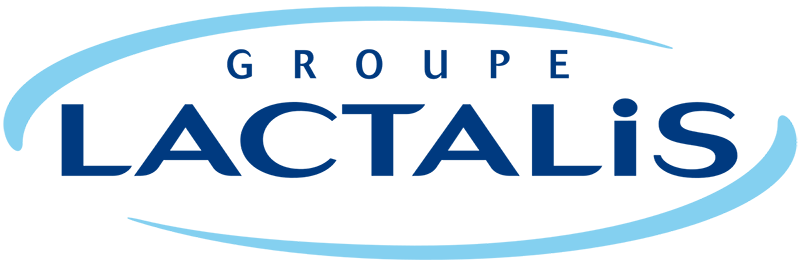CAPA Management
CAPA management enables you to continuously improve the effectiveness of your quality management system.
Plan, do, check, act
Manage, monitor, and resolve problems inside your company. Non-conformances should be documented throughout the organisation. Capture the problem, analyse it, and implement essential CAPAs to fix it.
Determine, analyse, and track all potential root causes. Conduct thorough risk assessments and establish what steps must be performed.
Implement and document the CAPA's outcome. Register all relevant data in the customizable CAPA form, and attach implementation reports or images.
The effectiveness of the CAPA should be measured and validated. If the effectiveness falls short of expectations, the CAPA process's loopback mechanism will allow you to respond and take action.
Thanks to BizzMine, we can switch very fast. With clear statistics, we can do very targeted CAPAs and measure their effectiveness quickly.
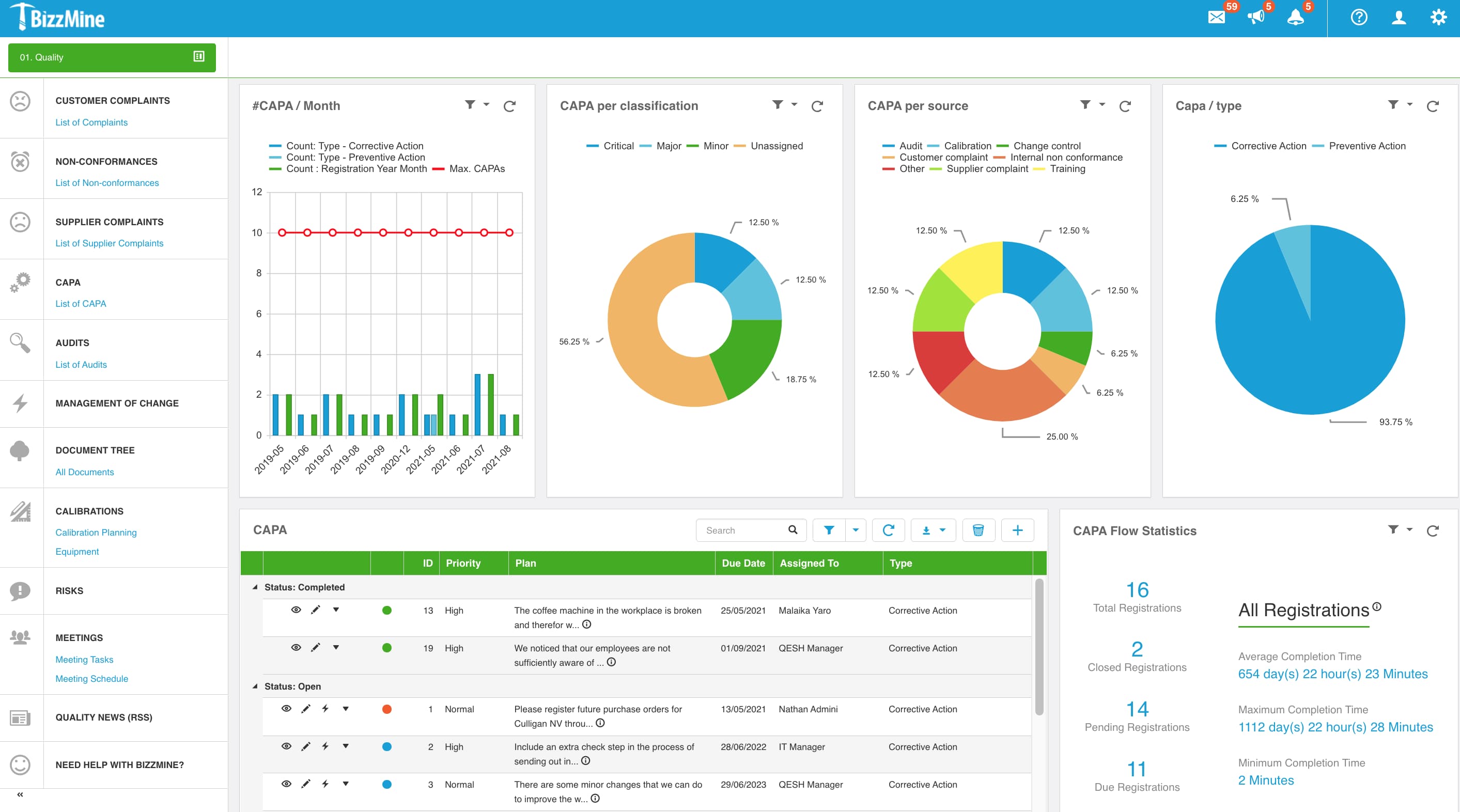

Correct deviations, enable continuous improvement
Link all CAPA
You can simply generate data on the root causes by working with categories.
The dashboards are simple and straightforward to use, and they can be customised to display the most important facts.
This enables each group of users to access the overview lists, Pareto graphs, and Trend analyses they require to complete their tasks and fulfil their objectives.
With the BizzMine workflow module, the CAPA and MoC processes have been made paperless and are compliant with the requirements of 21 CFR Part 11.
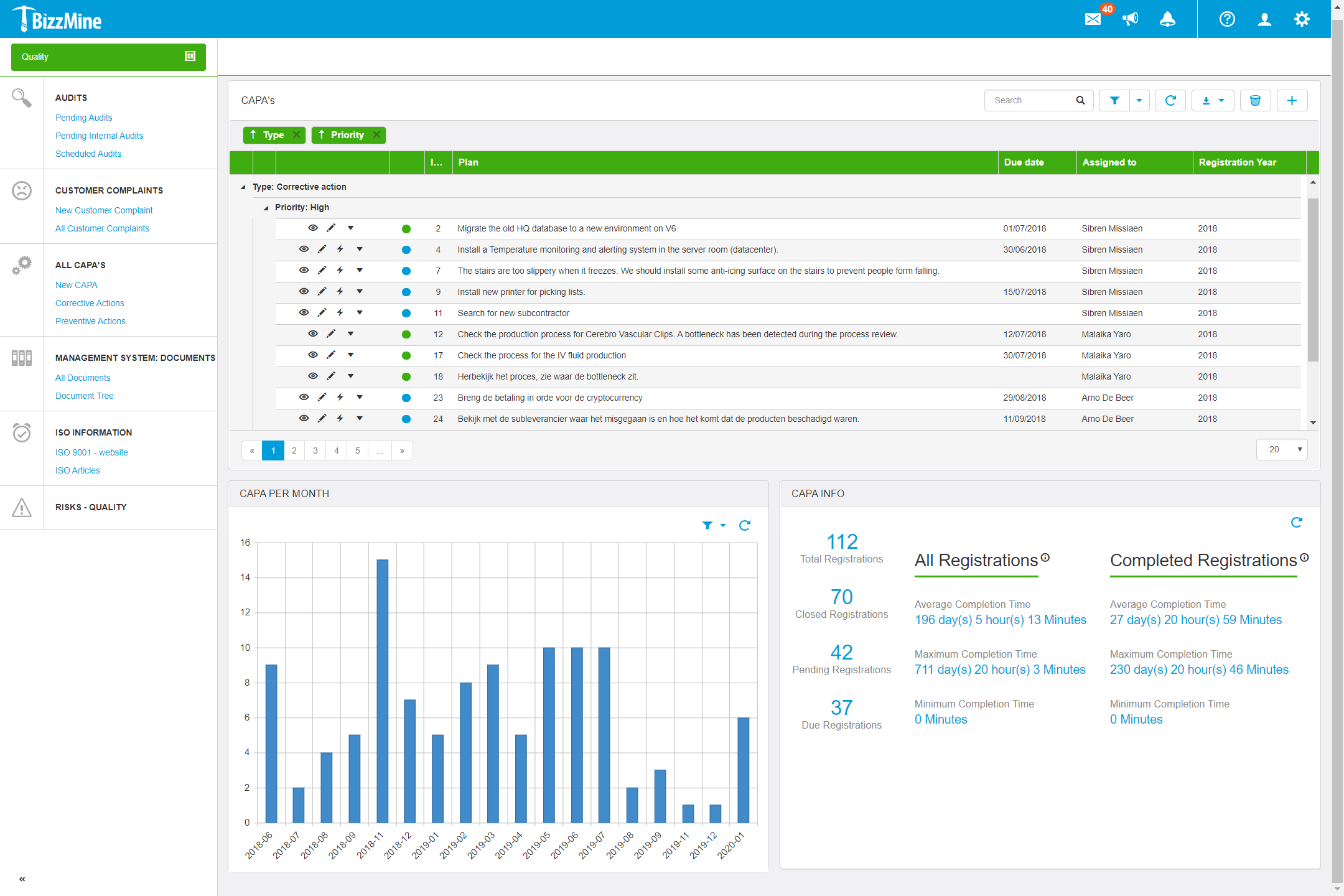

Monitor your CAPA
Identify, analyse, and track any deviations that may have occurred during an internal or external audit.
To fix and prevent future aberrations, initiate corrective actions (CAPA).
Task reminder notifications are automatically sent to assigned users and can be issued via e-mail.
BizzMine has proven to be the ideal application to automate CAPA and audit processes.
Download the whitepaper
Audit Management
BizzMine assists you in better organising and tracking internal and external audits.
Change Control
BizzMine assists you in reducing the risks of change and improving its implementation.
Training Management
You will be able to better manage and control all training and competency data.
Complaints Management
Keep track of, investigate, and resolve customer and supplier complaints.
Calibration Management
All calibration operations can be planned, organised, and analysed.
Choose your industry to learn more
Medical Devices
See how you can implement your QMS for ISO 13485 and digitise numerous linked quality processes.
Pharma
Discover how to implement your eQMS and digitise numerous linked quality processes, according to cGMP.
Laboratories
Learn how to improve the quality and safety of your laboratory with the implementation of your eQMS.
Food & Beverages
Know how to implement eQMS for managing quality processes according to international standards.